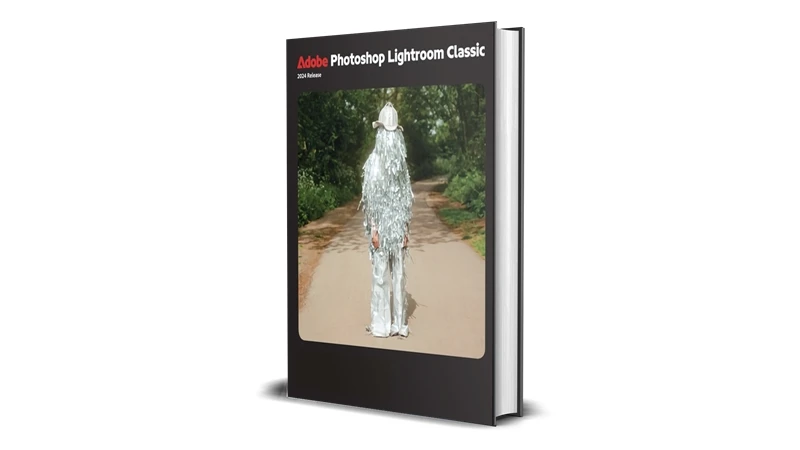Learn to Use the Features and Tools in Adobe Lightroom Classic
Adobe Lightroom Classic is one of the most popular tools among photographers for organizing, editing, and enhancing photos. With its powerful features and intuitive interface, Adobe Lightroom Classic allows both beginners and professionals to elevate their photography game. In this post, we’ll dive into the features of Adobe Lightroom Classic and how to make the most of its tools.
What is Adobe Lightroom Classic?
Adobe Lightroom Classic is a desktop-based photo editing and management software. Unlike its cloud-based counterpart, Lightroom Classic offers local storage for your photos and advanced editing tools that cater to professionals who need precision and control.
Key Features of Adobe Lightroom Classic
1. Non-Destructive Editing
Adobe Lightroom Classic’s non-destructive editing feature allows you to make changes to your photos without permanently altering the original files. This means you can experiment with:
- Exposure adjustments
- Color grading
- Cropping and straightening
2. Organized Photo Management
Lightroom Classic makes it easy to organize your photos with:
- Keywords and metadata tagging
- Smart collections based on criteria like location or camera settings
- User-friendly folders and albums
3. Powerful Editing Tools
The software provides advanced tools for detailed photo adjustments, including:
- HSL Panel: Fine-tune specific colors for a more dramatic effect
- Clarity and Dehaze Tools: Add depth or remove haze in landscape photos
- Spot Removal: Perfect for removing unwanted blemishes
4. Batch Processing
Speed up your workflow by editing multiple photos at once using Lightroom Classic’s batch processing feature.
5. Integration with Adobe Creative Cloud
Seamlessly transfer your edits to Adobe Photoshop or other Adobe software for advanced retouching and design work.
How to Use Adobe Lightroom Classic
Step 1: Import Your Photos
Start by importing your images into Lightroom Classic. Use the Library Module to organize and preview your photos.
Step 2: Edit in the Develop Module
Move to the Develop Module for detailed editing. Adjust:
- Exposure, contrast, and highlights
- Color balance and temperature
- Details like sharpness and noise reduction
Step 3: Use Presets for Quick Edits
Lightroom Classic comes with built-in presets for quick photo transformations. You can also create and save your own presets for future use.
Step 4: Export Your Photos
Once you’re satisfied with your edits, export your photos in various formats and resolutions to suit your needs.
Why Adobe Lightroom Classic is Perfect for Photographers
For Beginners
Lightroom Classic’s intuitive interface and helpful tutorials make it a great choice for those new to photo editing.
For Professionals
With advanced tools and customization options, Lightroom Classic provides the precision and flexibility needed for professional-grade edits.
Why Buy Adobe Lightroom Classic?
Adobe Lightroom Classic is not just a photo editor; it’s a complete solution for managing and enhancing your photography workflow. And now, Phoenix3Dart Store is offering it at a 50% discount!
Before buying, try the demo version here to experience its capabilities firsthand.
Frequently Asked Questions
How Does Lightroom Classic Differ from Lightroom CC?
Lightroom Classic offers more robust editing tools and local storage, while Lightroom CC is cloud-based and designed for on-the-go editing.
Is Lightroom Classic Suitable for Beginners?
Yes! Its user-friendly interface and built-in tutorials make it an excellent choice for beginners.
Where Can I Learn More About Adobe Products?
Visit Adobe on Wikipedia for more details about Adobe’s product lineup.
How to Purchase Adobe Lightroom Classic
Step 1: Download the Demo Version
Try Adobe Lightroom Classic for free with the demo version.
Step 2: Buy from Phoenix3Dart Store
Take advantage of the 50% discount available at Phoenix3Dart Store.
Final Thoughts
Adobe Lightroom Classic is a powerful tool that offers a seamless combination of photo management and advanced editing. Whether you’re an aspiring photographer or a seasoned professional, Lightroom Classic can take your work to the next level.
Don’t miss the opportunity to own it at a 50% discount from Phoenix3Dart Store.
Remember, you can always try the demo version here before purchasing. Start your photography journey with Adobe Lightroom Classic today!