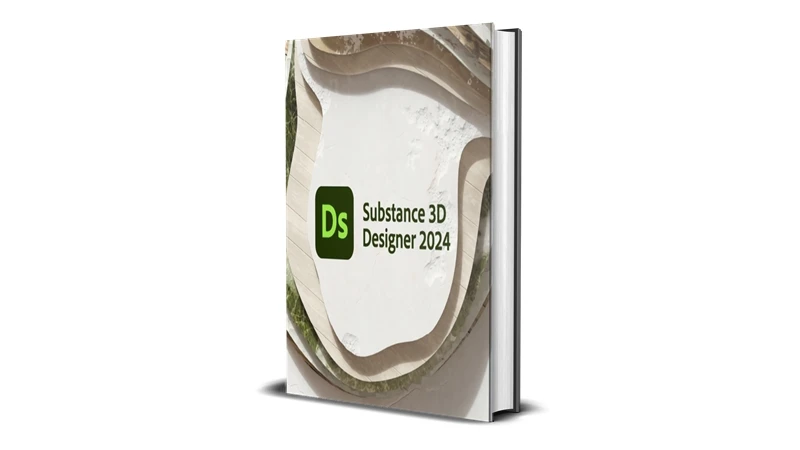Features and How to Use Adobe Substance 3D Designer
Adobe Substance 3D Designer is a powerful node-based tool for creating materials, textures, and patterns. Widely used in industries like gaming, architecture, and product design, this software is a favorite among 3D artists for its flexibility and precision. Let’s dive into the features of Adobe Substance 3D Designer and how you can start using it effectively.
What is Adobe Substance 3D Designer?
Adobe Substance 3D Designer is a procedural material creation software that allows users to craft high-quality textures, patterns, and materials. Its node-based system offers unparalleled control and flexibility, making it ideal for both beginners and professionals.
Key Features of Adobe Substance 3D Designer
1. Node-Based Workflow
- The node-based system simplifies the creation process, allowing you to:
- Combine different nodes for unique materials.
- Experiment with textures without altering the original file.
- This non-destructive approach ensures you can iterate and refine your designs with ease.
2. Extensive Material Library
- Access a wide range of pre-built materials and templates.
- Customize existing materials or create your own from scratch.
- Seamlessly integrate materials with Adobe Substance 3D Painter or other 3D software.
3. Procedural Design
- Create infinite variations of textures and patterns.
- Adjust parameters to achieve the desired look without manually redoing the design.
- Save reusable assets to streamline your workflow.
4. Real-Time 3D Preview
- Visualize your materials in real-time on 3D models.
- Test your textures with different lighting conditions and environments.
5. Integration with Adobe Ecosystem
- Export materials directly to Adobe Substance 3D Painter, Designer, or other Creative Cloud applications.
- Compatible with popular 3D software like Blender, Unreal Engine, and Unity.
How to Use Adobe Substance 3D Designer
Step 1: Familiarize Yourself with the Interface
- Explore the workspace, including the graph editor, 3D view, and parameter panels.
- Understand how to navigate and organize nodes for efficient material creation.
Step 2: Start with Basic Nodes
- Begin with simple nodes like shapes, gradients, and noises.
- Combine these nodes to create base textures.
Step 3: Customize Materials
- Use blend and transformation nodes to refine your design.
- Adjust parameters like roughness, metallic effects, and color to achieve the desired look.
Step 4: Export and Apply
- Export your materials in formats suitable for your preferred 3D software.
- Test the materials in real-world projects to ensure compatibility and quality.
Why Choose Adobe Substance 3D Designer?
For Game Developers
Create optimized textures for game assets that are lightweight and visually stunning.
For Product Designers
Simulate realistic materials for product prototypes and presentations.
For Architects
Design detailed and immersive textures for architectural visualizations.
For Beginners
Substance 3D Designer’s intuitive tutorials and templates make it easy for anyone to start creating materials.
Pricing for Adobe Substance 3D Designer
While Adobe Substance 3D Designer is a premium software, you can now purchase it at Phoenix3Dart Store with an exclusive 85% discount. This makes it an excellent investment for both professionals and hobbyists.
Before purchasing, try the demo version here to explore its features.
Frequently Asked Questions
Is Adobe Substance 3D Designer Beginner-Friendly?
Yes! Adobe provides comprehensive tutorials and a supportive community to help beginners get started quickly.
How Does It Compare to Other Material Creation Tools?
Substance 3D Designer’s node-based workflow and procedural design capabilities set it apart, offering unmatched control and flexibility.
Where Can I Learn More About Adobe Products?
Visit Adobe on Wikipedia to explore the full range of Adobe’s creative tools.
How to Purchase Adobe Substance 3D Designer
Step 1: Download the Demo Version
Try Adobe Substance 3D Designer for free with the demo version.
Step 2: Buy from Phoenix3Dart Store
Take advantage of the 85% discount at Phoenix3Dart Store.
Final Thoughts
Adobe Substance 3D Designer is a versatile and powerful tool that empowers artists to create stunning materials and textures with precision. Whether you’re a seasoned professional or just starting, this software will elevate your creative projects.
Don’t miss the chance to purchase Adobe Substance 3D Designer at an unbeatable 85% discount from Phoenix3Dart Store.
Remember, you can try the demo version here before making your purchase. Start creating amazing 3D materials with Adobe Substance 3D Designer today!