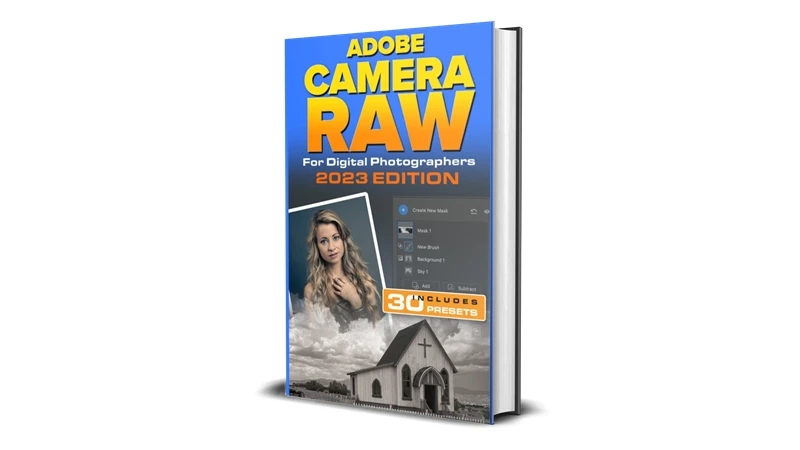Adobe Camera Raw is a must-have tool for photographers and editors who work with RAW files. This powerful software integrates seamlessly with other Adobe products, enabling users to enhance their images with precision. But how much does Adobe Camera Raw cost, and what is its function? In this post, we’ll answer these questions and explore the key features of Adobe Camera Raw.
What is Adobe Camera Raw?
Adobe Camera Raw (ACR) is a plugin that allows users to open, process, and edit RAW image files directly in Adobe Photoshop, Lightroom, and other Adobe Creative Cloud applications. It acts as a bridge between your camera and editing software, preserving all the image data captured by your camera’s sensor for maximum editing flexibility.
Key Features of Adobe Camera Raw
1. RAW File Processing
- Process and enhance RAW files from a wide range of cameras.
- Preserve the highest quality of image data for professional editing.
2. Advanced Color Adjustments
- Adjust white balance, saturation, and hue with precision.
- Use HSL sliders for detailed color correction.
3. Non-Destructive Editing
- Apply edits without permanently altering your original image file.
- Adjustments can be reversed or modified at any time.
4. Lens Corrections
- Automatically correct lens distortion, chromatic aberration, and vignetting.
- Choose from a library of lens profiles for accurate adjustments.
5. Noise Reduction and Sharpening
- Reduce noise in low-light images while preserving details.
- Apply sharpening to bring out texture and clarity.
6. Integration with Adobe Products
- Use Adobe Camera Raw seamlessly with Photoshop and Lightroom.
- Easily transfer edited files between Adobe applications.
What is Adobe Camera Raw’s Function?
Enhancing Image Quality
Adobe Camera Raw’s primary function is to process and enhance RAW files, allowing photographers to:
- Adjust exposure, contrast, and highlights.
- Recover details in shadows and bright areas.
Color Grading and Correction
Fine-tune colors to achieve your desired look, whether it’s natural tones or creative effects.
Preparing Images for Editing
Adobe Camera Raw prepares your images for further editing in Photoshop or Lightroom by correcting fundamental issues like lens distortion and color balance.
How Much Does Adobe Camera Raw Cost?
Adobe Camera Raw is included with Adobe Creative Cloud subscriptions, such as:
- Adobe Photoshop: Ideal for advanced photo editing and design.
- Adobe Lightroom: Perfect for photo organization and basic edits.
If you’re looking for a cost-effective way to access Adobe Camera Raw, Phoenix3Dart Store offers a massive 60% discount on Adobe Creative Cloud products. This makes it more affordable than ever to unlock the power of Adobe Camera Raw.
Before purchasing, try the demo version here to experience its features.
Why Choose Adobe Camera Raw?
For Professional Photographers
- Process RAW files with unparalleled quality and precision.
- Preserve every detail captured by your camera.
For Casual Users
- Simplify the editing process with intuitive tools.
- Enhance everyday photos for social media and personal projects.
For Content Creators
- Achieve professional-grade results for marketing materials, portfolios, and more.
How to Use Adobe Camera Raw
Step 1: Open a RAW File
- Open a RAW image file in Adobe Photoshop or Lightroom.
- Adobe Camera Raw will launch automatically.
Step 2: Adjust Basic Settings
- Use the sliders to adjust exposure, contrast, highlights, and shadows.
- Fine-tune the white balance for accurate colors.
Step 3: Apply Advanced Edits
- Use the HSL panel for detailed color grading.
- Reduce noise and sharpen details in your image.
Step 4: Save and Export
- Save your edits and export the file for further editing or sharing.
Frequently Asked Questions
Is Adobe Camera Raw Free?
Adobe Camera Raw is included with Adobe Photoshop and Lightroom subscriptions. It’s not a standalone product but offers exceptional value as part of the Adobe Creative Cloud suite.
Can Beginners Use Adobe Camera Raw?
Yes! Adobe Camera Raw provides intuitive tools and tutorials to help beginners edit RAW files with ease.
Where Can I Learn More About Adobe Products?
Visit Adobe on Wikipedia to explore the full range of Adobe tools.
How to Purchase Adobe Camera Raw
Step 1: Download the Demo Version
Try Adobe Camera Raw for free with the demo version.
Step 2: Buy from Phoenix3Dart Store
Take advantage of the 60% discount at Phoenix3Dart Store.
Final Thoughts
Adobe Camera Raw is an essential tool for photographers and editors who want to take their images to the next level. Its advanced features and seamless integration with Adobe products make it a standout choice for anyone working with RAW files.
Don’t miss the chance to purchase Adobe Camera Raw as part of Adobe Creative Cloud at an unbeatable 60% discount from Phoenix3Dart Store.
Remember, you can try the demo version here before making your purchase. Start enhancing your photos with Adobe Camera Raw today!