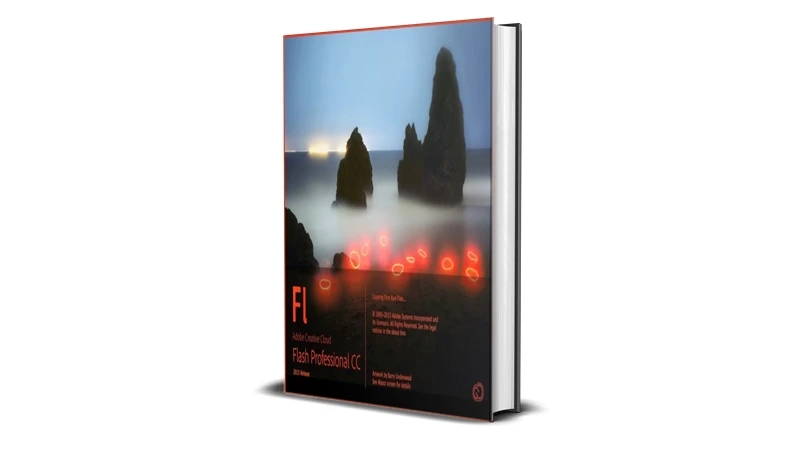Adobe Flash Professional, now part of Adobe Animate, remains one of the most versatile tools for creating rich animations and interactive multimedia content. Whether you’re a beginner or a seasoned professional, the reasons to use Adobe Flash Professional are numerous. Let’s explore what makes this software an excellent choice for creative projects and how it can benefit your workflow.
What is Adobe Flash Professional?
Adobe Flash Professional is a multimedia authoring tool designed to create animations, games, websites, and interactive applications. Now rebranded as Adobe Animate, it continues to be a leading choice for animators and developers due to its wide array of features and compatibility with modern web standards.
Key Features of Adobe Flash Professional
1. Powerful Animation Tools
- Create frame-by-frame animations or use motion tweens for smooth transitions.
- Use vector graphics for scalable, high-quality animations.
- Access a library of pre-built assets to speed up your workflow.
2. Support for Multiple Platforms
- Export content for HTML5, WebGL, and Flash formats.
- Create animations compatible with mobile devices, desktops, and web browsers.
3. Interactive Design Capabilities
- Add interactivity with ActionScript or JavaScript.
- Build interactive games and applications with ease.
- Use built-in templates to jumpstart your projects.
4. Audio and Video Integration
- Import and synchronize audio with animations.
- Use timeline controls to manage video playback.
5. Customizable Workspaces
- Tailor the interface to fit your workflow.
- Save custom layouts for different types of projects.
6. Integration with Adobe Creative Cloud
- Seamlessly transfer assets between Adobe Photoshop, Illustrator, and Animate.
- Access cloud libraries for shared resources and templates.
Reasons to Use Adobe Flash Professional
1. Versatility for Creators
Adobe Flash Professional is suitable for:
- Animators: Create engaging 2D animations for cartoons and explainer videos.
- Game Developers: Build interactive games with advanced scripting tools.
- Web Designers: Enhance websites with animated banners and interactive elements.
2. Beginner-Friendly Tools
- Start with guided tutorials and pre-made templates.
- Learn animation basics without prior experience.
3. Advanced Features for Professionals
- Utilize powerful scripting tools for complex interactivity.
- Design animations with precision using advanced timeline controls.
4. Cross-Platform Compatibility
- Ensure your content runs seamlessly on multiple devices and platforms.
- Export projects in various formats to meet specific requirements.
How to Use Adobe Flash Professional
Step 1: Set Up Your Project
- Choose a new project template based on your target platform.
- Customize the canvas size and frame rate.
Step 2: Create Your Animation
- Use drawing tools to create shapes and characters.
- Add motion tweens or keyframes for smooth animation.
Step 3: Add Interactivity
- Use ActionScript or JavaScript to program buttons, triggers, and other interactive elements.
- Test your project using the built-in preview feature.
Step 4: Export and Share
- Export your project in the desired format, such as HTML5 or video.
- Publish directly to social media or embed it in websites.
Pricing for Adobe Flash Professional
While Adobe Flash Professional (now Adobe Animate) is a premium software, you can purchase it at Phoenix3Dart Store with an incredible 70% discount. This makes it an affordable and valuable tool for animators and developers.
Before purchasing, try the demo version here to explore its features.
Frequently Asked Questions
Is Adobe Flash Professional Suitable for Beginners?
Yes! Adobe Flash Professional offers guided tutorials and intuitive tools, making it accessible for beginners while still catering to advanced users.
How Does It Compare to Other Animation Software?
Adobe Flash Professional stands out for its versatility, cross-platform compatibility, and integration with Adobe Creative Cloud.
Where Can I Learn More About Adobe Products?
Visit Adobe on Wikipedia to explore the full range of Adobe’s offerings.
How to Purchase Adobe Flash Professional
Step 1: Download the Demo Version
Try Adobe Flash Professional for free with the demo version.
Step 2: Buy from Phoenix3Dart Store
Take advantage of the 70% discount at Phoenix3Dart Store.
Final Thoughts
Adobe Flash Professional (Adobe Animate) is a powerful and versatile tool for creating animations and interactive content. Its beginner-friendly interface and professional-grade features make it a must-have for anyone in animation, game development, or web design.
Don’t miss the chance to purchase Adobe Flash Professional at a 70% discount from Phoenix3Dart Store.
Remember, you can try the demo version here before making your purchase. Start creating stunning animations with Adobe Flash Professional today!