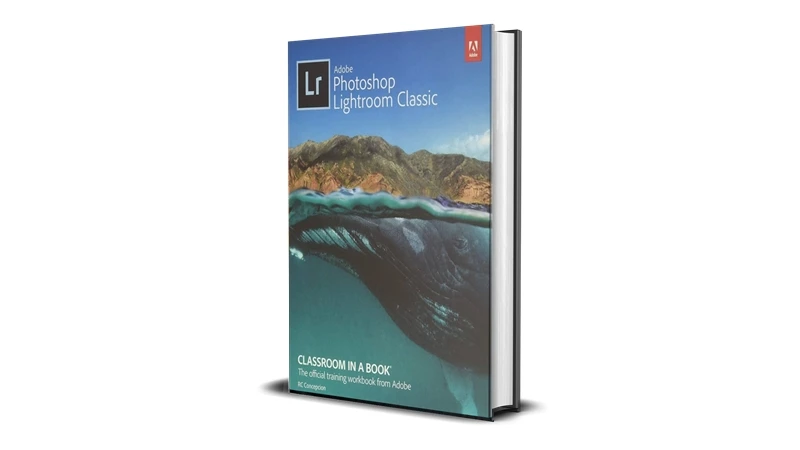Adobe Photoshop Lightroom is Rich in Features and Advantages
Adobe Photoshop Lightroom is a powerhouse tool for photographers and content creators, offering a suite of features to manage, edit, and enhance your photos effortlessly. With its intuitive design and professional-grade tools, Adobe Photoshop Lightroom features and advantages make it a top choice for anyone looking to elevate their photography. Let’s dive into what makes Lightroom so exceptional.
What is Adobe Photoshop Lightroom?
Adobe Photoshop Lightroom is a comprehensive photo editing and management software designed to streamline the photography workflow. It enables users to organize, edit, and share their photos seamlessly, making it an indispensable tool for professionals and hobbyists alike.
Key Features of Adobe Photoshop Lightroom
1. Non-Destructive Editing
One of Lightroom’s standout features is its non-destructive editing capability. This ensures that:
- Your original images remain untouched.
- Edits can be easily reverted or adjusted at any time.
2. Advanced Photo Organization
Managing thousands of photos has never been easier with Lightroom’s robust organizational tools, including:
- Keywords and Tags: Easily categorize and find your photos.
- Smart Collections: Automatically organize images based on criteria like date or camera type.
- Face Recognition: Quickly group and identify photos of specific individuals.
3. Professional Editing Tools
Lightroom offers a variety of advanced editing options, such as:
- Tone Curve and HSL Adjustments: Fine-tune colors and tones.
- Clarity and Dehaze Tools: Enhance image sharpness and remove unwanted haze.
- Spot Removal: Eliminate imperfections effortlessly.
4. Batch Processing
Save time by applying edits to multiple photos simultaneously. This feature is perfect for:
- Event photography
- Product photography
5. Cloud Integration
With Adobe Creative Cloud, you can:
- Access your projects from any device.
- Sync edits across platforms.
- Share photos directly with clients or on social media.
Advantages of Adobe Photoshop Lightroom
For Professional Photographers
Lightroom is designed to meet the demands of professional photographers, offering:
- Precise control over every aspect of your images.
- Tools to create custom presets for consistent editing styles.
- Support for RAW files from virtually any camera.
For Hobbyists
Even beginners can harness Lightroom’s potential thanks to:
- User-friendly tutorials.
- One-click presets for quick transformations.
- An intuitive interface that simplifies the editing process.
For Social Media Creators
Lightroom’s integration with social platforms allows creators to:
- Optimize images for Instagram, Facebook, and more.
- Add watermarks to protect their work.
- Export images in formats optimized for web use.
How to Use Adobe Photoshop Lightroom Effectively
Step 1: Import Your Photos
Use Lightroom’s import feature to bring your photos into the library. Organize them with folders, tags, and collections for easy access.
Step 2: Edit in the Develop Module
The Develop Module offers tools to:
- Adjust exposure, contrast, and highlights.
- Enhance colors and remove imperfections.
- Crop and straighten images for a professional finish.
Step 3: Create Presets
Save time by creating and using presets for repetitive tasks, ensuring consistent results across all your images.
Step 4: Export and Share
Once your edits are complete, export your images in high resolution or web-optimized formats. Share them directly from Lightroom to your preferred platform.
Why Buy Adobe Photoshop Lightroom?
Adobe Photoshop Lightroom is not just a photo editor; it’s a complete solution for managing and enhancing your photography workflow. With its advanced features and intuitive design, it’s perfect for photographers at any level.
And now, you can get it at an incredible 80% discount from Phoenix3Dart Store. This limited-time offer makes it more accessible than ever.
Before purchasing, try the demo version here to explore Lightroom’s capabilities.
Frequently Asked Questions
Is Lightroom Different from Photoshop?
Yes, Lightroom is primarily for photo management and editing, while Photoshop focuses on more detailed and creative edits. Together, they provide a complete solution for photographers.
Is Lightroom Suitable for Beginners?
Absolutely! Lightroom offers a straightforward interface and guided tutorials, making it easy for beginners to start editing their photos.
Where Can I Learn More About Adobe Products?
For more details, visit Adobe on Wikipedia.
How to Purchase Adobe Photoshop Lightroom
Step 1: Download the Demo Version
Try Adobe Photoshop Lightroom for free with the demo version.
Step 2: Buy from Phoenix3Dart Store
Take advantage of the 80% discount at Phoenix3Dart Store.
Final Thoughts
Adobe Photoshop Lightroom is a must-have tool for anyone serious about photography. Its rich features and advantages make it a leader in the industry, helping you create stunning visuals effortlessly.
Don’t miss the chance to purchase Adobe Photoshop Lightroom at an 80% discount from Phoenix3Dart Store.
Remember, you can try the demo version here before making your purchase. Transform your photography workflow with Adobe Photoshop Lightroom today!