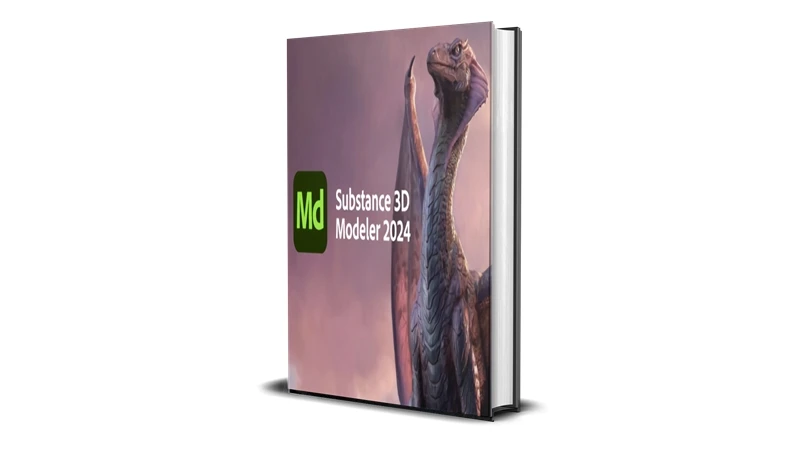How to Use Adobe Substance 3D Modeler for Beginners
Adobe Substance 3D Modeler is a revolutionary tool that simplifies 3D modeling for artists and creators. Whether you’re just starting in the world of 3D or looking for an intuitive way to bring your ideas to life, this software is the perfect place to begin. In this guide, we’ll walk you through how to use Adobe Substance 3D Modeler for beginners, explore its key features, and share tips to maximize its potential.
What is Adobe Substance 3D Modeler?
Adobe Substance 3D Modeler is a powerful 3D modeling tool that allows users to sculpt, shape, and design 3D objects. With its user-friendly interface and innovative features, it’s ideal for creating game assets, product prototypes, and more.
Key Features of Adobe Substance 3D Modeler
1. Intuitive Sculpting Tools
- Easily sculpt and shape models using intuitive tools.
- Add fine details or bold features to your creations.
2. Hybrid Workflow (Desktop and VR)
- Switch seamlessly between desktop and VR modes for a dynamic workflow.
- Gain more control with immersive 3D sculpting in VR.
3. Material and Texture Integration
- Apply realistic textures from the Adobe Substance 3D ecosystem.
- Preview materials directly on your model in real-time.
4. Symmetry and Repetition Tools
- Use symmetry features for balanced designs.
- Leverage repetition tools to quickly duplicate elements.
5. Seamless Integration with Adobe Creative Cloud
- Export your models to Substance 3D Painter or other Adobe apps for further refinement.
- Share assets across your projects easily.
Getting Started with Adobe Substance 3D Modeler
Step 1: Set Up Your Workspace
- Install Adobe Substance 3D Modeler from the Creative Cloud app.
- Familiarize yourself with the workspace layout, including the tools panel, viewport, and layers.
Step 2: Start Sculpting
- Begin with a simple base shape like a sphere or cube.
- Use the sculpting tools to shape your model by pushing, pulling, and smoothing the surface.
Step 3: Add Details
- Use fine-tuning brushes to add intricate details like grooves, bumps, or patterns.
- Experiment with the symmetry tool for mirrored designs.
Step 4: Apply Materials
- Import textures from the Substance 3D library or create your own.
- Apply materials to your model and adjust properties like roughness and color.
Step 5: Export Your Model
- Once you’re satisfied with your design, export the model in formats compatible with other 3D software or game engines.
Why Beginners Should Try Adobe Substance 3D Modeler
Easy to Learn
The interface is designed with beginners in mind, offering guided tutorials and an intuitive layout.
Powerful Yet Accessible
You get professional-grade tools without the steep learning curve of traditional 3D software.
Creative Freedom
From organic shapes to precise hard-surface designs, the possibilities are endless.
Pricing for Adobe Substance 3D Modeler
Adobe Substance 3D Modeler is available at Phoenix3Dart Store with a 75% discount, making it an affordable choice for beginners and professionals alike.
Before purchasing, try the demo version here to explore its features firsthand.
Frequently Asked Questions
Is Adobe Substance 3D Modeler Beginner-Friendly?
Yes! Adobe provides tutorials and a simple interface to help beginners get started quickly.
How Does It Compare to Other 3D Modeling Tools?
Substance 3D Modeler stands out for its hybrid workflow, intuitive tools, and integration with Adobe’s ecosystem, making it versatile and user-friendly.
Where Can I Learn More About Adobe Products?
Visit Adobe on Wikipedia to learn more about the entire range of Adobe’s creative tools.
How to Purchase Adobe Substance 3D Modeler
Step 1: Download the Demo Version
Try Adobe Substance 3D Modeler for free with the demo version.
Step 2: Buy from Phoenix3Dart Store
Take advantage of the 75% discount at Phoenix3Dart Store.
Final Thoughts
Adobe Substance 3D Modeler is a fantastic tool for anyone looking to dive into 3D modeling. Its beginner-friendly interface, powerful features, and seamless integration with the Adobe ecosystem make it an excellent choice for creative projects.
Don’t miss the chance to purchase Adobe Substance 3D Modeler at an unbeatable 75% discount from Phoenix3Dart Store.
Remember, you can try the demo version here before making your purchase. Start your 3D modeling journey with Adobe Substance 3D Modeler today!