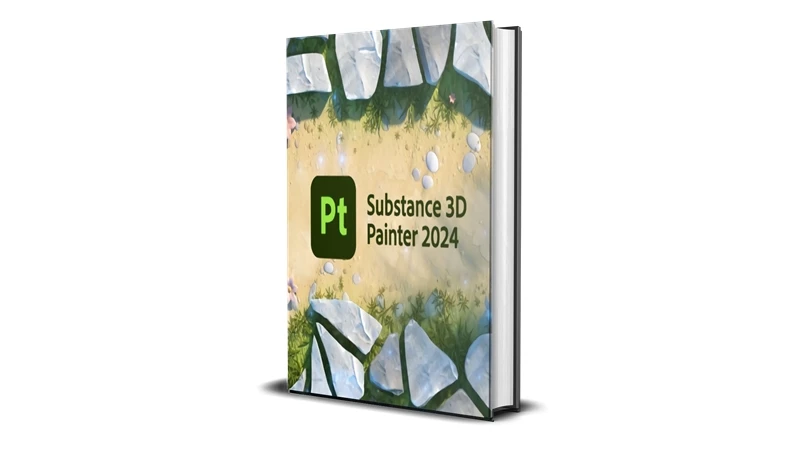Get to Know Adobe Substance 3D Painter with All Its Features
Adobe Substance 3D Painter is a groundbreaking tool for creating realistic and detailed textures for 3D models. Whether you’re a professional game designer, a visual effects artist, or just starting in 3D creation, the features of Adobe Substance 3D Painter will transform your workflow. Let’s delve into what makes this software an essential tool for 3D creators.
What is Adobe Substance 3D Painter?
Adobe Substance 3D Painter is a 3D texturing application that enables artists to paint materials and textures directly onto 3D models. Known for its versatility and precision, Substance 3D Painter is widely used in the gaming, film, and animation industries.
Key Features of Adobe Substance 3D Painter
1. Advanced Material Painting
Substance 3D Painter offers unparalleled material painting tools, including:
- Smart Materials: Apply realistic textures that adapt to your 3D model.
- Smart Masks: Automatically generate masks based on model geometry.
- Layer-Based Workflow: Stack materials and effects for precise control.
2. Dynamic Brush System
With its robust brush engine, you can:
- Customize brushes to suit your project.
- Use particle brushes to simulate natural effects like dirt and scratches.
- Paint directly in 3D space for accurate results.
3. Real-Time 3D Rendering
Substance 3D Painter’s real-time viewport provides:
- Instant previews of textures and materials.
- Support for high-resolution textures.
- Seamless integration with ray tracing for realistic lighting.
4. Seamless Integration with 3D Software
Easily export textures to industry-standard tools like:
- Blender
- Maya
- Unreal Engine
5. Extensive Asset Library
The built-in library includes:
- Hundreds of customizable materials and textures.
- A vast collection of brushes and effects.
Advantages of Adobe Substance 3D Painter
For Game Designers
Substance 3D Painter provides tools to:
- Create detailed textures for game assets.
- Ensure models are optimized for real-time rendering.
- Add wear and tear effects for realism.
For Film and Animation Artists
In the film and animation industry, this tool is ideal for:
- Designing photorealistic props and characters.
- Seamlessly integrating textures into complex scenes.
For Hobbyists and Beginners
With its intuitive interface and tutorials, even beginners can:
- Quickly learn the basics of 3D texturing.
- Create stunning projects without extensive experience.
How to Use Adobe Substance 3D Painter
Step 1: Import Your 3D Model
Start by importing your 3D model into the application. Supported formats include OBJ, FBX, and GLTF.
Step 2: Apply Base Materials
Use the Smart Materials feature to add base textures to your model. Adjust the settings to match your vision.
Step 3: Customize with Brushes and Masks
Paint additional details using the dynamic brush system and Smart Masks to refine textures.
Step 4: Export and Use
Once your texturing is complete, export the textures for use in your preferred 3D software or game engine.
Pricing for Adobe Substance 3D Painter
While Adobe Substance 3D Painter is a premium tool, you can now purchase it at Phoenix3Dart Store with a massive 90% discount. This offer is perfect for professionals and hobbyists looking for powerful tools at an affordable price.
Before purchasing, try the demo version here to experience its features firsthand.
Why Buy Adobe Substance 3D Painter?
User-Friendly Design
The intuitive interface ensures that users at all skill levels can quickly master the software.
Industry-Standard Tool
Substance 3D Painter is used by top studios worldwide, ensuring compatibility with professional pipelines.
Affordable Pricing
With the current discount at Phoenix3Dart Store, this tool is more accessible than ever.
Frequently Asked Questions
Is Adobe Substance 3D Painter Suitable for Beginners?
Yes! Adobe offers tutorials and resources to help beginners get started quickly.
How Does It Compare to Other 3D Texturing Tools?
Substance 3D Painter stands out for its Smart Materials, dynamic brushes, and seamless integration with other 3D software.
Where Can I Learn More About Adobe Products?
Visit Adobe on Wikipedia for a detailed overview of Adobe’s offerings.
How to Purchase Adobe Substance 3D Painter
Step 1: Download the Demo Version
Try Adobe Substance 3D Painter for free with the demo version.
Step 2: Buy from Phoenix3Dart Store
Get Adobe Substance 3D Painter at a 90% discount from Phoenix3Dart Store.
Final Thoughts
Adobe Substance 3D Painter is a game-changing tool for anyone working in 3D design. Its rich features and advantages make it a must-have for professionals and beginners alike.
Don’t miss the opportunity to own this powerful software at an unbelievable 90% discount from Phoenix3Dart Store.
Remember, you can try the demo version here to explore its capabilities before making your purchase. Start creating stunning textures and materials with Adobe Substance 3D Painter today!