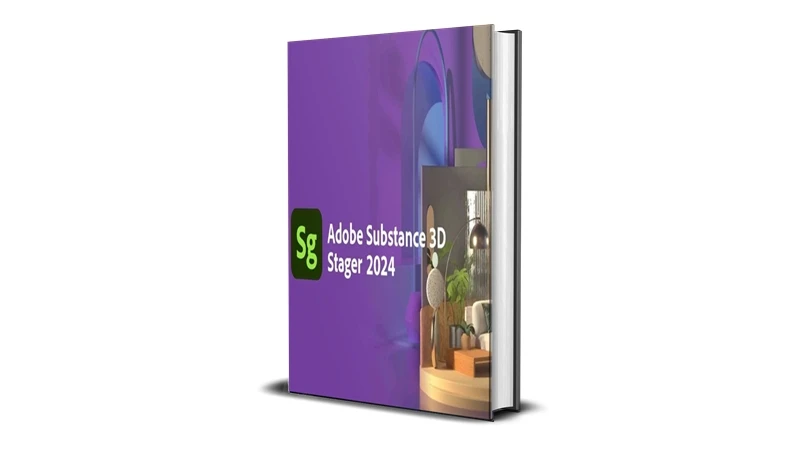My Experience Using Adobe Substance 3D Stager Was Very Satisfying!
As a 3D artist, finding the perfect tool for staging and rendering scenes can be challenging. Recently, I tried Adobe Substance 3D Stager, and I can confidently say that my experience was very satisfying! In this post, I’ll share my journey with the software, highlight its features, and explain why it’s a game-changer for 3D creators.
What is Adobe Substance 3D Stager?
Adobe Substance 3D Stager is a professional tool designed for 3D staging and rendering. It allows you to create photorealistic scenes by positioning models, applying materials, setting up lighting, and rendering stunning visuals. It’s part of Adobe’s Substance 3D ecosystem, which integrates seamlessly with other tools like Painter and Designer.
Key Features of Adobe Substance 3D Stager
1. User-Friendly Interface
Substance 3D Stager offers an intuitive and clean interface, making it easy for users at all skill levels to:
- Import 3D models.
- Position objects in a scene.
- Adjust materials and lighting with precision.
2. Material and Texture Integration
The software provides:
- A vast library of Substance materials for realistic textures.
- Seamless compatibility with Substance 3D Painter, allowing you to import custom textures.
- Real-time material adjustments for instant feedback.
3. Advanced Lighting Tools
Lighting is crucial in 3D rendering, and Substance 3D Stager excels with:
- HDR Lighting: Achieve realistic lighting with high-dynamic-range images.
- Shadow Control: Customize shadows for depth and realism.
- Multiple Light Sources: Experiment with different setups for dramatic effects.
4. Real-Time Rendering
Substance 3D Stager’s real-time rendering engine provides:
- Instant previews of your scene.
- High-quality visuals without the need for external renderers.
- Support for ray tracing, ensuring photorealistic results.
5. Export Options
Easily export your projects in formats suitable for:
- Presentations.
- Marketing materials.
- Web and game development.
My Experience Using Adobe Substance 3D Stager
Ease of Use
From the moment I opened Substance 3D Stager, I was impressed by how intuitive the interface felt. Importing models was straightforward, and the drag-and-drop functionality for materials saved me a lot of time.
Creative Flexibility
I loved experimenting with the lighting tools and creating different moods for my scenes. The real-time rendering feature allowed me to see the results instantly, making adjustments a breeze.
Professional Results
The quality of the final renders exceeded my expectations. The software’s ability to handle high-resolution textures and complex lighting setups ensured that my projects looked polished and professional.
Why You Should Try Adobe Substance 3D Stager
For Product Designers
Create stunning product visualizations with realistic materials and lighting.
For 3D Artists
Bring your models to life with advanced staging tools and photorealistic renders.
For Marketing Professionals
Produce high-quality visuals for campaigns without the need for external rendering services.
How Much Does Adobe Substance 3D Stager Cost?
While Adobe Substance 3D Stager is a premium tool, you can now purchase it at Phoenix3Dart Store for an exclusive 55% discount. This makes it an excellent investment for professionals and hobbyists alike.
Before purchasing, try the demo version here to explore its features firsthand.
Frequently Asked Questions
Is Adobe Substance 3D Stager Suitable for Beginners?
Yes! The software’s user-friendly interface and tutorials make it accessible to beginners while still offering advanced features for professionals.
How Does It Compare to Other Staging Tools?
Substance 3D Stager stands out for its integration with Adobe’s ecosystem, real-time rendering, and extensive material library, making it a versatile choice for 3D creators.
Where Can I Learn More About Adobe Products?
Visit Adobe on Wikipedia to learn more about Adobe’s range of creative tools.
How to Purchase Adobe Substance 3D Stager
Step 1: Download the Demo Version
Try Adobe Substance 3D Stager for free with the demo version.
Step 2: Buy from Phoenix3Dart Store
Take advantage of the 55% discount at Phoenix3Dart Store.
Final Thoughts
Adobe Substance 3D Stager exceeded my expectations in every way. From its intuitive interface to its powerful features, it’s a must-have for anyone involved in 3D design. Whether you’re a beginner or a seasoned professional, this software will elevate your projects to the next level.
Don’t miss the chance to own Adobe Substance 3D Stager at an incredible 55% discount from Phoenix3Dart Store.
Remember, you can try the demo version here before making your purchase. Start creating stunning 3D scenes with Adobe Substance 3D Stager today!