Buy Cryptocurrency With PayPal: A Step-by-Step Guide
How to buy Cryptocurrency on Paypal – PayPal’s move to offer cryptocurrency services has been a huge hit with users! Many people are eagerly waiting for the service to expand to more countries, as it’s currently available in only a few regions. But don’t worry—you’re not left out! You can still apply for the Crypto feature through PayPal’s customer service, and trust us, it’s totally worth it. This feature makes buying crypto easy, safe, and super convenient.
The best part? PayPal offers a variety of payment methods to make your crypto purchases even easier! Whether you prefer using your PayPal Balance, Venmo, Debit Card, Credit Card, or even the PayPal Pay Later option, there’s a payment method for everyone. No matter how you choose to pay, the process is fast and secure—making it perfect for crypto newbies and pros alike. Ready to use your crypto? Good news—Phoenix3dart Store now accepts payments via cryptocurrency through PayPal! That means you can shop for your favorite products and pay instantly with your crypto—safe and secure, every time. No more waiting around; the future of shopping is here!
How to buy Bitcoin with PayPal directly
Getting started with buying cryptocurrency on PayPal is simple! Here’s a quick summary of the steps to get you on your way:
- Log into your PayPal account and make sure you have funds available.
- Complete the Know Your Customer (KYC) process.
- Choose your preferred cryptocurrency and make the purchase.
Step 1: Sign Up & Link Your Account
First, head over to the PayPal website and create an account if you don’t have one yet. Once you’re logged in, link your credit or debit card (or even your bank account) to make sure you’re ready to go. This gives you the flexibility to make purchases easily and quickly.
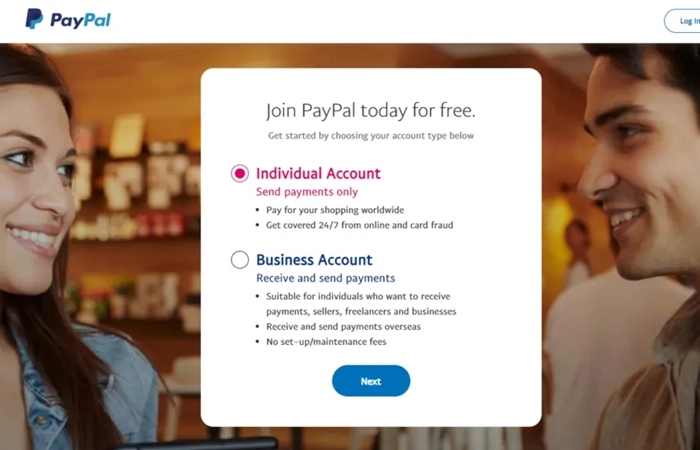
Step 2: Complete the KYC Process
In order to comply with regulations, PayPal requires you to complete the KYC (Know Your Customer) process before you can buy crypto. Don’t worry, it’s not complicated! You’ll need to provide a few documents like a driver’s license, proof of address, and a W-9 tax form. This ensures that everything is secure and in compliance with Anti-Money Laundering (AML) laws. Completing this step may even unlock some extra benefits, like a higher daily withdrawal limit!
Step 3: Choose Your Crypto and Make Your Purchase
Now that your account is ready, it’s time to choose which cryptocurrency you want to buy! Whether it’s Bitcoin, Ethereum, or another coin, take a moment to research and compare different options. Once you’ve made your decision, finalize the transaction and you’re all set. Just make sure to weigh the pros and cons of using PayPal for crypto purchases—while it’s super convenient, there are some platform-specific features to consider. Happy trading!
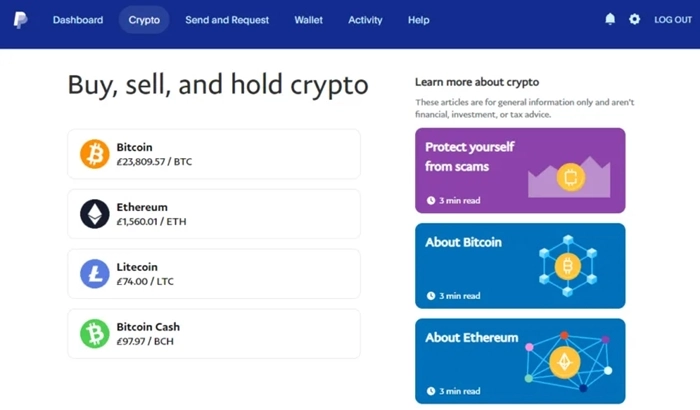
Top 3 Crypto Exchanges That Let You Pay with PayPal
Looking to buy cryptocurrency using PayPal? You’re in luck! We’ve rounded up 3 amazing exchanges that let you easily fund your account with PayPal, and the best part? There are no fees for deposits! Check them out:
- eToro – PayPal deposits with zero fees
- AvaTrade – Deposit with PayPal, no fees involved
- Coinbase – Enjoy fee-free PayPal deposits
Depending on where you’re located, you might have other platforms offering PayPal deposits. But for this guide, we’ll walk you through using eToro to buy crypto with PayPal!
If you’re new to crypto or just looking for a smooth, no-fuss experience, eToro is the place to be. With no fees for PayPal deposits, it’s a great way to get started without any extra charges eating into your budget. It’s fast, secure, and easy to use. Just connect your PayPal account and you’re ready to start buying Bitcoin, Ethereum, and other popular coins. Now that you know where to go, it’s time to dive into buying crypto on eToro using PayPal. Whether you’re looking to make your first crypto purchase or expand your portfolio, eToro’s seamless interface and fee-free deposits make it a great choice. Happy trading!
Step 4: Create Your eToro Account in Minutes
Ready to get started? Creating an eToro account is a breeze and only takes a few minutes. First, head over to eToro’s website, sign up, and verify your email address. Once that’s done, you’re all set to dive into the next step and start trading!
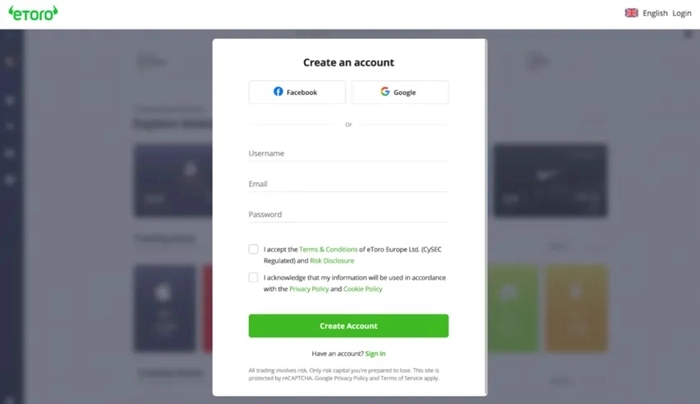
Step 5: Verify Your Identity for Extra Security
Before you can deposit your funds and start trading, eToro requires you to verify your identity. It’s a standard procedure to ensure everything stays safe and secure. While some users may be able to deposit funds before verification, keep in mind that if you don’t verify within a certain time frame, eToro will automatically close your open positions and send your deposit back to your bank account. Verifying your identity is straightforward. You’ll need:
- A photo of your national ID or passport
- A proof of address—this could be a recent bank statement, utility bill, or any official document that shows your name and address
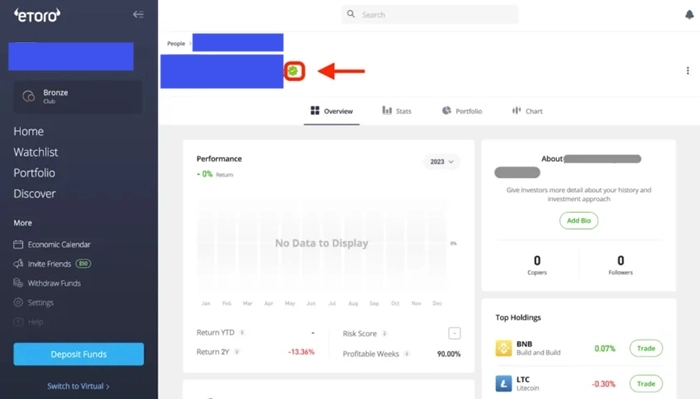
Verification usually takes a few days, but it’s often faster than expected. Once it’s complete, you’ll receive a confirmation email, and you’ll be good to go—ready to fund your account and start trading!
Step 6: Deposit Funds Using PayPal – It’s That Easy!
Ready to fund your account? Just hit the Deposit button and a new window will pop up. Here, you’ll select your preferred currency (EUR, USD, GBP, or AUD). Remember, eToro requires a minimum deposit of $10 to get started—this may vary across different platforms.
Next, you’ll pick your payment method. By default, eToro will ask for your bank card details, but you’re in luck! You can easily choose PayPal from the dropdown menu. After selecting PayPal, you’ll enter your PayPal email, click Continue, and then log into your PayPal account to complete the payment. Super simple, right?
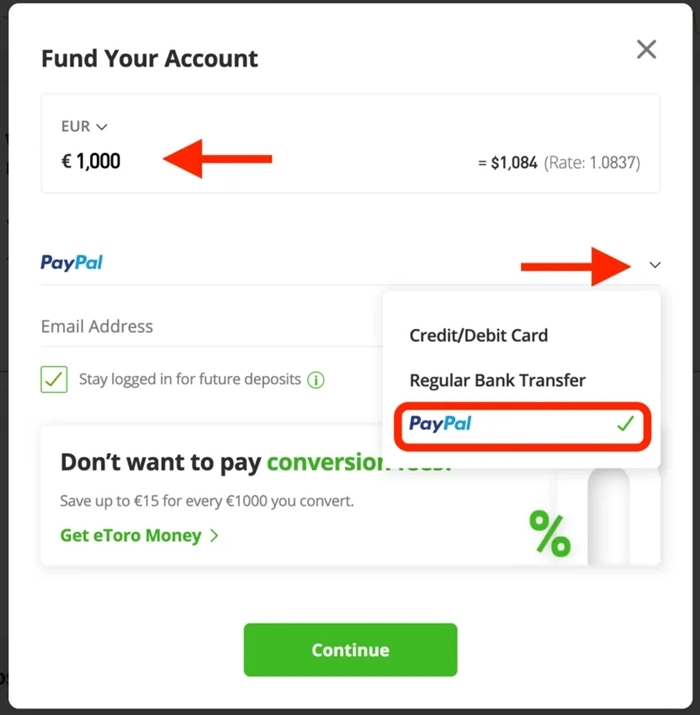
After logging in to your PayPal account, confirm the source and click the “Agree & Pay Now” button.
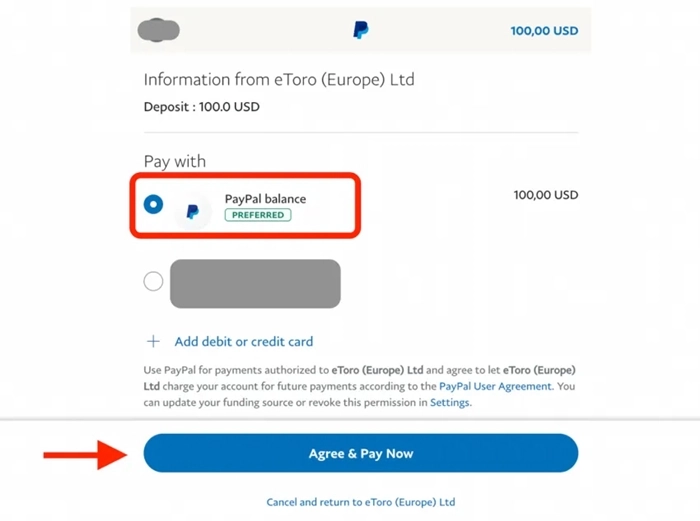
It should only take a few moments to complete the deposit when paying with PayPal.
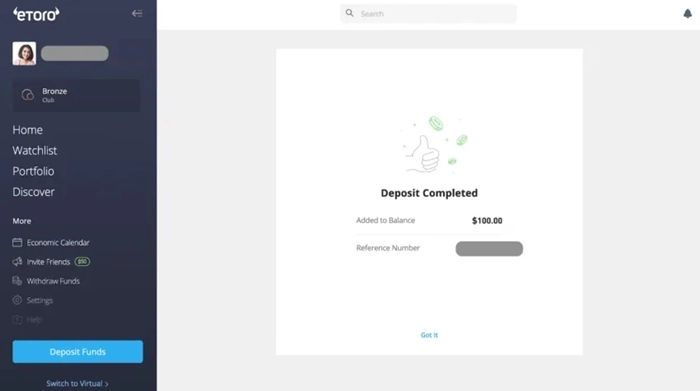
Step 7: Time to Buy Crypto!
Once your PayPal deposit has been processed, you’re all set to buy crypto! Whether you’re eyeing Bitcoin (BTC), Ethereum (ETH), or any other coin, it’s easy to get started. Simply type the name of the asset you want to purchase in the search bar at the top of the platform. For example, if you’re buying Bitcoin, type “Bitcoin” and it’ll show up as the first result. Select it, choose the amount, and you’re ready to make your purchase! Happy trading!
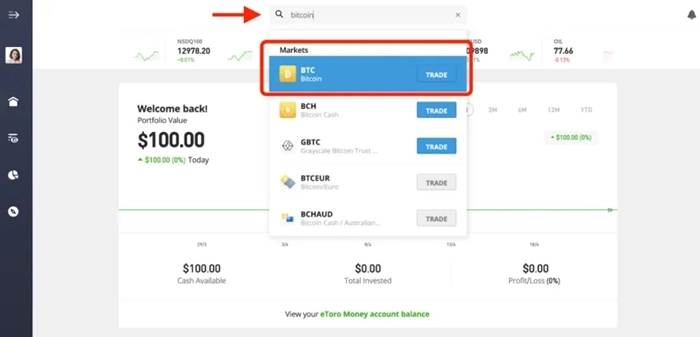
You can also choose to buy a specific amount. This is a fraction of the asset, which is equivalent to your funds in USD. Or you can specify the number of units you want to buy.
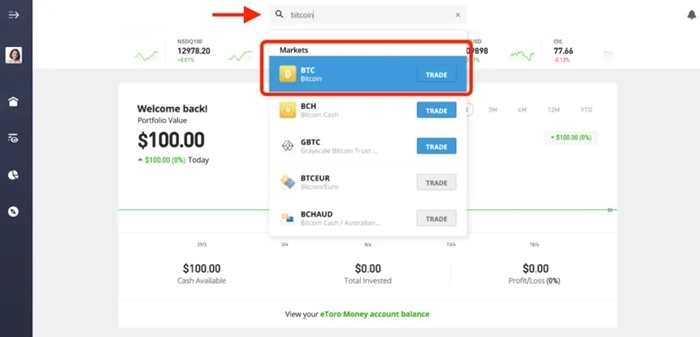
After opening your trade, the platform will give you a notification. You can see all your open trades in your portfolio.
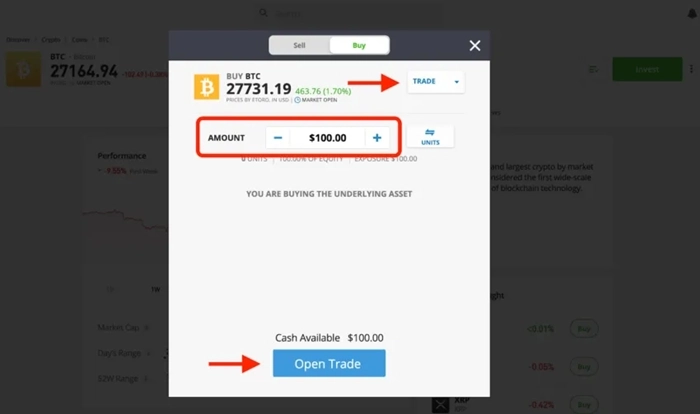
Congratulations, you’re now the proud owner of cryptocurrency, all thanks to eToro and PayPal! Whether you’re holding onto your digital assets for the long haul or ready to make a move, you’ve got plenty of options. Once your purchase is complete, you can either transfer your crypto to your PayPal account or leave it stored securely on eToro. It’s totally up to you—either way, you’re in control of your assets and ready to make the most of them!
Now that you’ve got your crypto, you’re all set to shop at the Phoenix3dart Store! Whether you decide to use your crypto directly on PayPal or through eToro, the options are endless. The most important part? You’ve got the crypto power to purchase amazing products with ease. Happy shopping!


