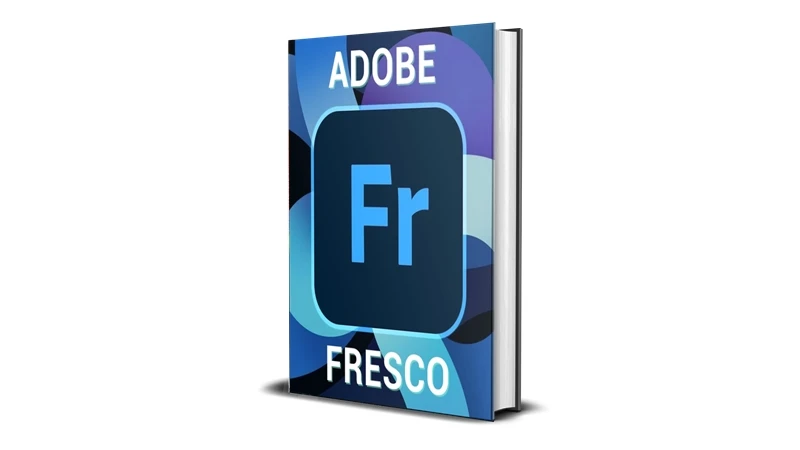How to Quickly Become Proficient in Using Adobe Fresco
If you’re passionate about digital art and want to bring your creativity to life, Adobe Fresco is the perfect tool for you. Designed with both beginners and professionals in mind, this innovative drawing and painting app combines the best of vector and raster tools. In this guide, we’ll show you how to quickly become proficient in using Adobe Fresco, its essential features, and why you should take advantage of the 75% discount available now at Phoenix3Dart Store.
Before buying, explore Adobe Fresco by downloading the demo version here. Let’s dive in!
Why Adobe Fresco is a Game-Changer for Artists
Adobe Fresco is built for artists who love to experiment with their style and explore endless possibilities. Here are some of the reasons why it stands out:
- Seamless Workflow: With its cloud-based features, you can start a project on your iPad and continue it on your desktop.
- Natural Brushes: Enjoy a wide variety of brushes, including live brushes that mimic real-world textures like watercolor and oil paint.
- Integration with Creative Cloud: Use Fresco alongside Adobe Photoshop and Illustrator for a complete creative experience.
Key Features of Adobe Fresco
1. Live Brushes for Realistic Effects
Adobe Fresco’s live brushes are powered by Adobe Sensei, allowing you to:
- Create realistic watercolor effects that blend and bloom naturally.
- Use oil brushes for textured, layered paintings that feel lifelike.
2. Vector and Raster Tools in One Place
Switch effortlessly between vector and raster brushes to create intricate designs or bold illustrations. This combination is perfect for artists who need versatility.
3. Cloud Document Support
Save your work in the cloud and access it from any device. This ensures your projects are always within reach and securely stored.
4. Simplified User Interface
Adobe Fresco’s intuitive layout helps you focus on your creativity without getting bogged down by complex menus.
5. Animation Support
Add motion to your artwork with Fresco’s animation features. Create frame-by-frame animations or apply subtle movements to your designs.
How to Quickly Master Adobe Fresco
Follow these steps to become proficient in Adobe Fresco:
Step 1: Download and Set Up Adobe Fresco
- Download Adobe Fresco from the official site or Phoenix3Dart Store.
- Set up your workspace and explore the tools available in the toolbar.
Step 2: Experiment with Brushes
- Start with the live brushes to get a feel for their unique capabilities.
- Explore vector brushes for clean, scalable artwork.
- Test the combination of raster and vector tools to discover your preferences.
Step 3: Learn Shortcuts and Tips
- Familiarize yourself with gestures like pinching to zoom and swiping to undo.
- Use keyboard shortcuts if you’re on a desktop for faster workflow.
Step 4: Use Guided Tutorials
Adobe Fresco offers built-in tutorials to help you learn specific techniques. Follow these step-by-step guides to gain confidence and skills.
Step 5: Create Your First Project
- Choose a simple project to start with, like a greeting card or logo.
- Gradually incorporate more tools and features as you grow comfortable.
Pricing and the 75% Discount Offer
Adobe Fresco is available as part of Adobe Creative Cloud or as a standalone app. Regular pricing options include:
- Monthly Subscription: $9.99/month.
- Annual Plan: $119.88/year.
However, Phoenix3Dart Store is offering an exclusive 75% discount for a limited time. Don’t miss this opportunity to own Adobe Fresco at an unbeatable price. Visit the Phoenix3Dart Store to grab this offer now.
Why Choose Phoenix3Dart Store?
Phoenix3Dart Store is dedicated to providing the best deals on creative software. Here’s why you should shop with us:
- Massive Discounts: Save up to 75% on Adobe Fresco.
- Secure Platform: Shop confidently with our trusted and reliable checkout process.
- Instant Access: Get your software license immediately after purchase.
Explore more Adobe products here.
Try Before You Buy
Not sure if Adobe Fresco is right for you? Download the free demo version here. Test its features, explore its brushes, and see how it fits your creative workflow.
Frequently Asked Questions
Can I use Adobe Fresco offline?
Yes! While cloud features require an internet connection, you can use most of Fresco’s tools offline.
Is Adobe Fresco suitable for beginners?
Absolutely! Its intuitive design and guided tutorials make it perfect for beginners.
What devices support Adobe Fresco?
Adobe Fresco works on iPads, Windows devices, and select touch-enabled PCs.
Conclusion: Master Adobe Fresco Today!
Adobe Fresco combines powerful features with an easy-to-use interface, making it the ultimate tool for digital artists. With realistic brushes, animation support, and Creative Cloud integration, it caters to every artistic need.
Take advantage of the 75% discount at the Phoenix3Dart Store. Don’t wait too long—this offer is only available for a limited time! Download the demo version here to try it out before purchasing.
Unleash your creativity and transform your art with Adobe Fresco today!