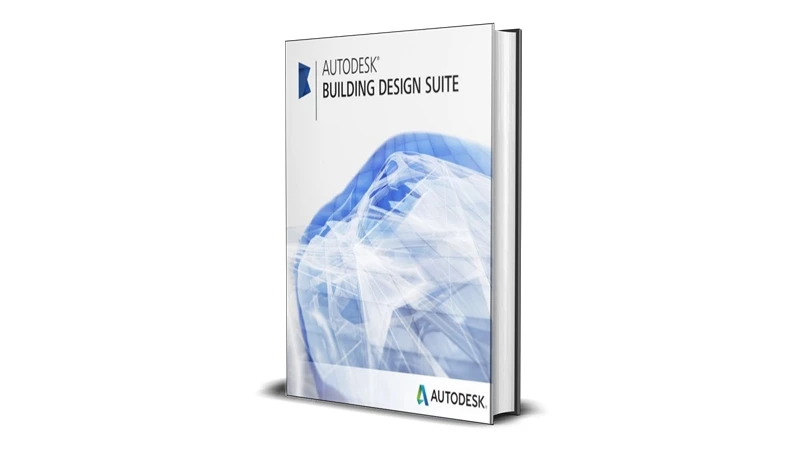Post Title: Why is Autodesk Building Design Suite Expensive? What Bundles Are Included?
When it comes to comprehensive design software for architecture, engineering, and construction (AEC) professionals, Autodesk Building Design Suite (BDS) stands out as one of the most powerful and widely used solutions. However, one question that often arises is: why is Autodesk Building Design Suite so expensive? In this post, we’ll take a closer look at the suite’s functions, benefits, and price to understand what makes it such a robust tool and why it commands a premium price tag.
Whether you’re new to building design software or you’re considering upgrading to the full Autodesk suite, this guide will break down everything you need to know.
What is Autodesk Building Design Suite?
Autodesk Building Design Suite is an all-in-one software package designed to streamline the entire building design process. This suite brings together powerful tools for architecture, engineering, and construction, offering users the ability to design, visualize, and simulate building structures efficiently. The suite includes several Autodesk products tailored for specific tasks, such as building design, structural analysis, and construction documentation.
Release Date and Evolution
Autodesk Building Design Suite was first introduced in 2011, aiming to provide AEC professionals with an integrated, comprehensive solution that combines a range of Autodesk’s popular design tools. Over the years, the suite has evolved to keep up with the growing demands of the construction and design industry, offering new features and tools with every release. While Autodesk now offers specialized solutions for specific tasks, the BDS remains a versatile, robust option for those looking for an all-in-one package.
What Bundles Are Included in Autodesk Building Design Suite?
One of the reasons Autodesk Building Design Suite is considered expensive is the extensive collection of software tools bundled into the package. Let’s dive into some of the most notable bundles included in the suite.
1. AutoCAD
AutoCAD is one of the core products in the Building Design Suite. Known for its 2D and 3D drafting capabilities, AutoCAD is used by architects, engineers, and construction professionals to create precise and detailed drawings. With its vast array of tools, AutoCAD is a crucial tool for generating floor plans, elevations, and schematics.
2. Revit
Another key component of the suite is Autodesk Revit, which is focused on Building Information Modeling (BIM). Revit enables professionals to design and analyze building components in 3D, giving them a more comprehensive view of the project. The software is particularly beneficial for designing large-scale projects and is widely used for architectural, structural, and MEP (mechanical, electrical, plumbing) designs.
3. Navisworks
Navisworks is included for 3D model review and simulation. It allows users to bring together models from different disciplines and analyze them for potential clashes or issues before construction begins. It’s a highly useful tool for collaboration among multidisciplinary teams, as it helps identify potential problems in the design before they become costly during construction.
4. Civil 3D
Civil 3D is designed for civil engineering tasks such as site development, grading, and road design. The software provides tools for land development, infrastructure design, and transportation, making it essential for civil engineers and other professionals working on large-scale projects like roads, highways, and utilities.
5. 3ds Max
For professionals involved in visualization, Autodesk 3ds Max offers tools for 3D modeling, animation, and rendering. It’s widely used for creating photorealistic visualizations of buildings, helping architects and clients better understand the design before the construction phase. With advanced rendering tools, users can produce high-quality images and animations.
6. Vault
Vault is Autodesk’s data management solution that is included in the suite for managing, storing, and sharing design data. It helps keep track of all project files, versions, and revisions, ensuring that teams have access to the most current version of any document or model. Vault also provides version control and audit trails for greater project integrity.
What Makes Autodesk Building Design Suite Expensive?
Now that we’ve explored what the suite includes, let’s discuss the reasons behind its high cost. The price of Autodesk Building Design Suite is often viewed as a barrier, but there are several justifications for its premium price.
1. Comprehensive Toolset
The Autodesk Building Design Suite offers an all-in-one solution with a wide range of tools designed for every aspect of the building design process. Unlike purchasing individual licenses for each software, the suite provides users with access to multiple tools in one bundle. The integration between these tools allows professionals to streamline workflows and collaborate more effectively, providing significant value for businesses.
2. Advanced Functionality
The tools included in the suite are not just basic design software; they offer advanced functionality for complex tasks. From 3D modeling in Revit to high-quality rendering in 3ds Max, the software suite provides cutting-edge tools that are essential for modern building design. The advanced features and capabilities make it a powerful solution for professionals who require the highest level of precision and innovation.
3. Collaboration and Integration
Autodesk Building Design Suite facilitates better collaboration between different departments and disciplines. By offering software that integrates seamlessly with one another, the suite improves communication between architects, engineers, and construction teams. This integration allows for smoother workflows and reduces the likelihood of errors or miscommunication that can occur when using separate tools.
4. Customization and Flexibility
Autodesk provides various editions of Building Design Suite, allowing users to choose the version that best fits their needs. Whether you’re looking for a more basic bundle or the full premium version, the flexibility to select a package tailored to your requirements justifies the price.
5. Training and Support
As a premium product, Autodesk offers extensive support, training, and resources to users of the Building Design Suite. Access to tutorials, documentation, and a dedicated support team ensures that users can maximize the full potential of the suite. This level of service is often included in the price, adding additional value to the product.
Price of Autodesk Building Design Suite
The price of Autodesk Building Design Suite varies depending on the edition and licensing model you choose. The cost typically ranges from $5,000 to $10,000 per user, depending on whether you’re purchasing a standard, premium, or ultimate edition. Additionally, Autodesk offers subscription options, which allow for more flexible payment plans, with annual fees typically starting at $1,500 to $3,000.
Special Offer: 80% Discount at Phoenix3Dart
Good news for those interested in Autodesk Building Design Suite! Phoenix3Dart is offering an 80% discount on all Autodesk Building Design Suite purchases. This limited-time offer allows you to access the suite at an incredible price, giving you all the powerful tools you need for design and construction projects.
Head over to the Phoenix3Dart Store now to grab your copy and take advantage of this amazing deal before it’s gone.
Why Buy Autodesk Building Design Suite from Phoenix3Dart?
At Phoenix3Dart, we pride ourselves on offering high-quality software at unbeatable prices. When you purchase Autodesk Building Design Suite from our store, you get:
- Expert customer support for installation and setup
- Secure payment options for peace of mind
- Fast delivery so you can start using Autodesk Building Design Suite immediately
Take advantage of our 80% discount and get the Autodesk Building Design Suite today at a fraction of the cost!
Conclusion
Autodesk Building Design Suite may seem expensive at first glance, but when you consider the range of software tools, advanced functionality, and seamless integration it offers, the price becomes more justifiable. Whether you’re an architect, engineer, or contractor, the suite provides everything you need to streamline your workflows and improve collaboration. Plus, with an 80% discount available at Phoenix3Dart, now is the perfect time to invest in this powerful design solution.
Head to the Phoenix3Dart Store and get started with Autodesk Building Design Suite today!
This post is optimized for SEO with a focus on delivering valuable content for users searching for information about Autodesk Building Design Suite while maintaining a natural, engaging tone.