How to pay using Paypal at Phoenix3dart Store
Something has changed for the payment method using Paypal at the Phoenix3dart store. This is because some customers object to being charged a fee for every transaction. Therefore we use the “PAYPAL EXPRESS CHECKOUT” method.

ADVANTAGES OF USING PAYPAL EXPRESS CHECKOUT:
- Suitable for digital product transactions
- Buyers are not charged additional fees
- Fees are fully borne by the Seller
- Faster transaction process
- Funds are not held by Paypal
- Buyers can still request a CANCELLATION or REFUND
HOW TO PAY VIA PAYPAL
1. Select the product you want to buy then “Add to Cart“
2. After that you can click “My Cart” or you can directly “Checkout“
3. Complete the purchase form such as Name, Address, Mobile Number and Email
4. After that, in the Payment method, select Paypal

5. Double check your order before continuing payment. This page will show in detail:
- Your order
- Total price
- Name & Address
- The email that will be used to receive orders
6. Once everything is correct, press the “Click Here To Pay With Paypal Express” button

7. Next you will be directed to the Paypal Express Checkout Page
8. There it states the amount of the price that must be paid (in USD)
9. Next, click “Send” to continue payment
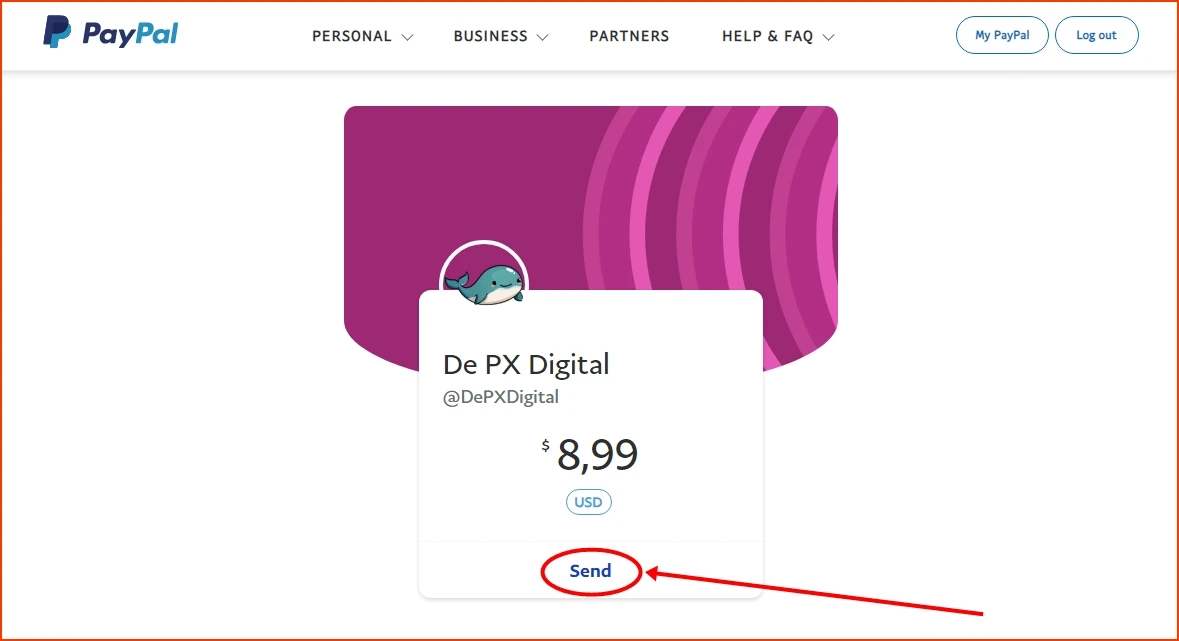
10. You can change the currency according to what you use in your Paypal account
11. Prices will automatically change, following the exchange rate applicable to Paypal
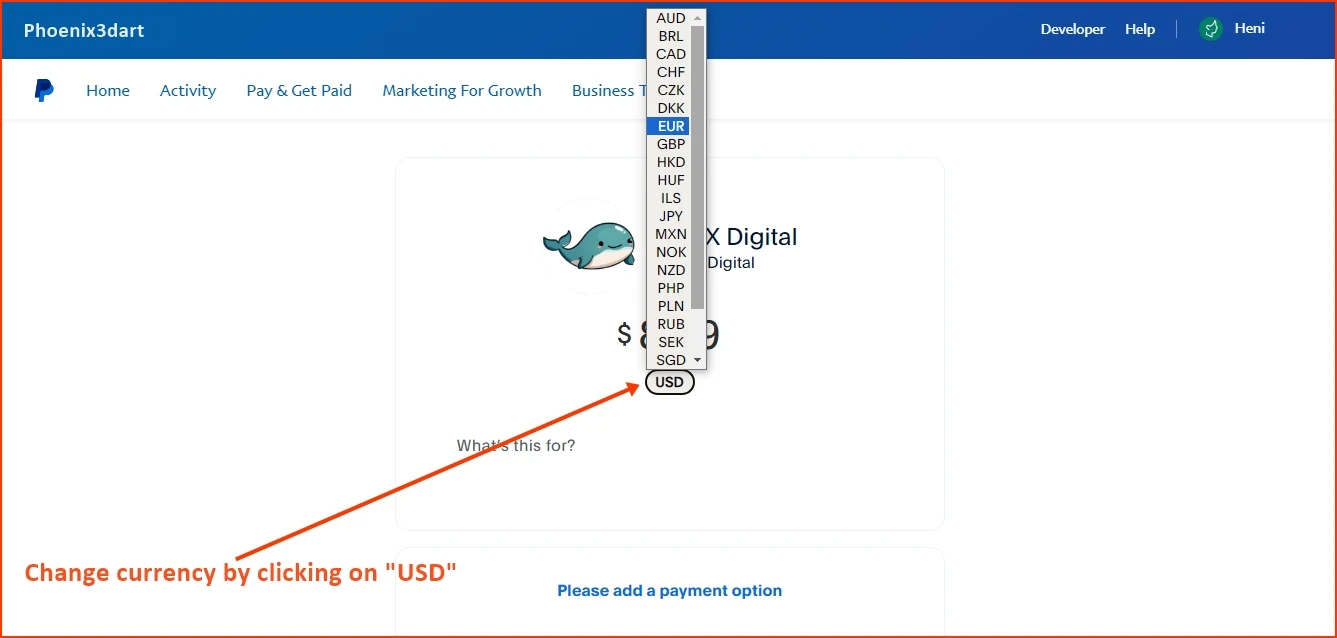
12. You select the payment method you want to use to pay,
- Paypal Balance
- Paypal Paylater
- Venmo
- Debit Card
- Credit card
13. You can see that the Fee is 0 because it is charged to the Seller.
14. To complete payment, please click the “Send” button

After the funds have been successfully sent to the Seller, you will get a Payment Confirmation Email and the Order Status is Processing. You just need to wait until the Order is Sent by the Seller.
